Monitoring your windows servers with email alerts from the commandline
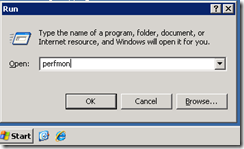
This is something that you will have to face allways. You must monitor all servers that are under your command this way ensuring that servers keep on running happily. For this I use the builtin perfmon and I use the opensource application SendEmail [you can download it here ] SendEmail is just an exe you don’t have to install it, just put in a folder lets say [ D:\SendEmail ] I use a complete seperate machine to monitor my network this way I keep the load off from monitoring and this ensures the most accurate data. In this example I want to monitor the free space on the c:\ drive of a remote server called “Fileserver” On the machine from which you want to monitor start perfmon just hit [ winkey + r and type perfmon ] this is the quickest way. You will see this screen: In the left hand side expand performance logs and alerts. Right click alerts and choose [New Alert Settings] give your alert a meaningfu...

